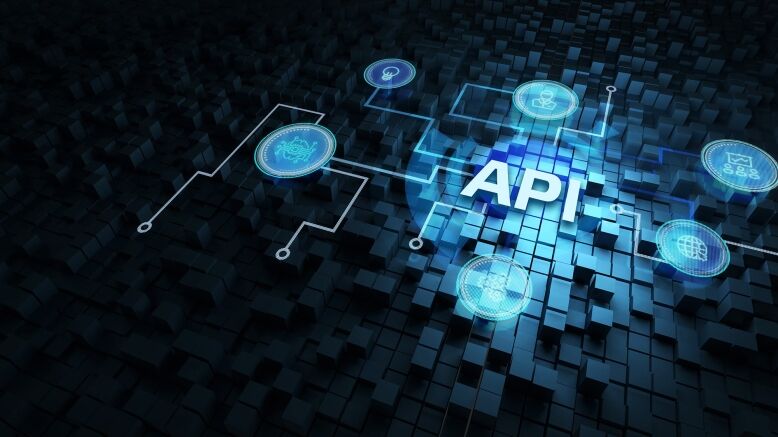API Developer Portal Introduction
A Developer Portal is much more than just API Documentation. It serving multiple purposes including a self-service support hub, company’s tech image, communication medium for Developers and API Stakeholders supporting your organisation’s journey to APIEconomy.
While all of the above and more might be required to include in the developer portal, one can always start small with a minimum viable developer portal (MVP).
Minimum Viable Developer Portal
A minimum viable developer portal should include documentation, developer onboarding and key management.
- API DocumentationAPI documentation and console allow developers to visualise and interact with the API’s resources without having any of the implementation logic in place. The specification format is easy to learn and readable to both humans and machines.
- Developer OnboardingUser registration and subsequent manual or automatic approval of new developer accounts to onboard.
- Key ManagementBuilt-in app registration, support for automatic or manual API key approval. Administrators to be able to revoke keys.
Additional Features
Once a minimum viable portal has been delivered, organisations can look for adding more features they see important for their API developers. Some of the features that should be considered are listed below.
- Landing PageA fully customised landing page that matches with corporate theme and makes a right impression to the developer community is key to get the right attention and start. Landing page can be customised by HTML 5, CSS, images, and Drupal modules. Landing page optimisation also includes adding control menu appearance and content.
- SandboxesA sandbox is an isolated testing environment that enables developers to call APIs without affecting the real application, system or platform on which they run. The API sandbox makes it possible to: reduce the cost and risks associated with calling real APIs during testing.
- SDKsSDK is a Development Kit, usually a client-side library in different languages that facilitates usage of an API. This helps developers understanding and trying the APIs.
- FAQsAdd a list of Frequently Asked Questions (FAQs) and other supporting documentation like Examples, Tutorials to accelerate your developer journey.
- Community (Threads, Blogs, Knowledge base, Feature request)Create, edit, and publicise blog posts, role based access of blogs. Create threaded developer forums, role based moderation, and additional forum categories as necessary.
- Publisher AdministrationUnderstanding a publisher journey and building that on developer portal. First step of that would be to be able to create and edit users, assign appropriate roles etc.
- Webhook NotificationThe Webhooks API allow developers to subscribe to events happening at the provider of API developer portal. Developers should be able to subscribe to different types of webhooks based on their interest and need, from the list of webhooks offered by provider.
- Pricing/MonetizationAPI Monetization is a powerful solution that helps enterprises leverage their digital assets into new revenue streams and business models. API Monetization can also help partners, companies and developers manage their quota, limits and subscription types
- Health StatusYour developer portal is also a dashboard for API users to know health status of APIs.
- Company/Org ManagementA company can be any grouping that is appropriate to an organisation, e.g., business unit, product line, or division. Grouping developers into companies is useful when your goal is to work with multiple developers associated within a single corporate entity for app management, billing purposes etc. You can contact our team for any query related to API Developer Portal and get a expert opinion.