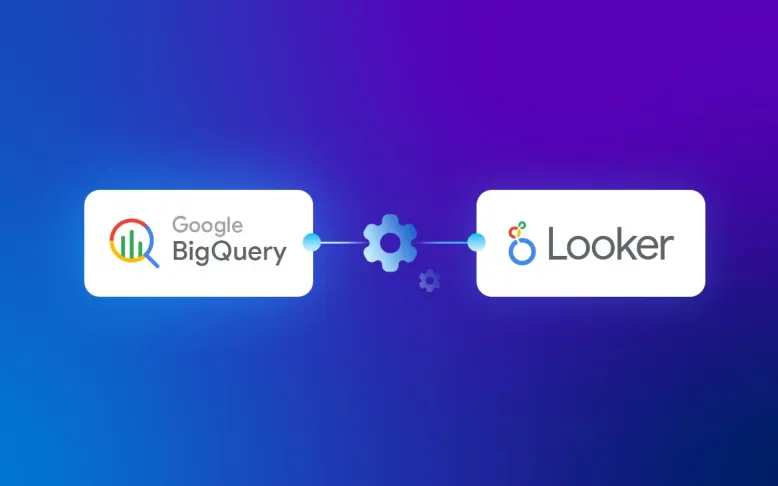Are you struggling to use your massive volume of raw data into actionable insights for your business? Businesses often possess vast amounts of data, but they fail to utilize it to its full potential due to a lack of understanding. This is where powerful Google BigQuery Looker integration steps in. Together, these platforms become a game-changing solution that empowers businesses with vast data management capabilities and enables them to visualize, analyze, and act on data in real-time.
Google BigQuery is a serverless data warehouse that efficiently manages petabyte-scale datasets, while Looker is known for its intuitive, business-focused interface for exploring, modeling, and visualizing data. Integrating Google’s two capabilities into your system enables you to create a unified system for managing data and making informed decisions.
This blog will help you understand the features of BigQuery and Looker and how their integration unlocks the full potential of data analytics to assist businesses in building a future-ready, insight-driven culture.
Deep Dive into Google BigQuery and Looker
What is BigQuery?
BigQuery is a fully managed, serverless data warehouse from Google, powered by AI that helps you organize and analyze your data. It offers advanced features such as machine learning, search, geospatial analysis, and business intelligence to analyze massive datasets quickly. Imagine being able to query rows in seconds without worrying about infrastructure management. Research also claims that Google Cloud BigQuery saves 54% on your data and AI platform costs, offering unmatched scalability, serverless simplicity, and a faster time to insights.
BigQuery is designed to manage big data. Whether tracking customer behavior, analyzing sales trends, or optimizing operations, this GCP data warehouse empowers you to uncover valuable insights from your data.
Key Features of BigQuery
1. Scalability and Performance
BigQuery architecture can manage petabyte-scale datasets, and businesses don’t have to worry about investing in new architecture as it automatically scales its resources up or down based on need. BigQuery implementation enables businesses of all sizes to analyze growing data volumes with zero downtime, allowing them to make informed decisions quickly.
2. Built-in Machine Learning (BQML)
With BigQuery, you can train machine learning models directly within the data warehouse. Businesses can create a customized model for dedicated tasks, such as customer segmentation, predictive analytics, or anomaly detection, using SQL commands. BigQuery’s AI capabilities eliminate the need for manual data transfer between different systems.
3. Real-time Analytics with Streaming Data Pipelines
Real-time analytics are essential for proactively enhancing business performance. Google BigQuery provides real-time analytics, enabling businesses to respond instantly to changing needs while monitoring website traffic, tracking sensor data, or analyzing social media feeds. They can make informed decisions based on real-time data and work towards the organization’s common goal.
Source : Google
4. Built-in Governance and Data Sharing
BigQuery includes robust governance capabilities that help you discover, curate, and manage metadata and data quality. Features like semantic search and data lineage help you easily find and validate relevant data for analysis.
5. AI Integration and Automation
BigQuery is not limited to warehousing. By deeply integrating with artificial intelligence, it offers powerful automation capabilities. You can build and deploy ML models directly within BigQuery, eliminating the need to move data. Additionally, the AI capabilities support multimodal data analysis, enabling you to process multiple data types simultaneously.
Use Cases of Google Cloud BigQuery
1. Data Warehousing
BigQuery is a modern cloud-native data warehouse that centralizes data in a unified manner. It enables data analysis and reporting at scale in real-time. With advanced features like auto-scaling, columnar storage, and a powerful SQL engine, BigQuery delivers high-speed querying.
Pay only for what you use and run complex queries efficiently. Moreover, the platform scales up and down when needed, offering flexibility and cost efficiency.
2. Machine Learning & Artificial Intelligence
By utilizing SQL queries, BigQuery enables ML in data warehousing without relying on third-party ML tools or expertise. Users can train, evaluate, and deploy models within the Google Cloud BigQuery. It offers flexibility by supporting tools such as Google Cloud Console, REST APIs, and command-line interfaces, as well as external tooling.
AI helps to understand the impact of each input on model predictions, ensuring accuracy and transparency, which simplifies model development.
3. Data Analytics
BigQuery supports both descriptive and predictive analytics, enabling teams to identify trends, anomalies, and forecast outcomes. With BigQuery Studio, users can visualize data anomalies and build analytics workflows.
AI aids in code improvement, while job history tracking facilitates collaboration. You can integrate BigQuery with tools like Looker and Tableau or use JDBC/ODBC for broader compatibility.
Exploring Looker: Modern Business Intelligence
What is Looker?
Looker is an advanced BI tool that turns your data into informative, easy-to-read, customized dashboards and reports. It is a unique approach to exploring, visualizing data, and knowing the “why” behind the numbers and analytics. The drag-and-drop interface lets you tell your data story with charts, lines, bars, pie charts, geo maps, and area and bubble graphs.
Key Features of Looker
1. LookML Modeling Language
LookML is Looker’s powerful semantic modeling language, which acts as a single source of truth for your data. You can create a robust framework for the entire organization, define data relationships with clarity within your datasets, so that all teams can understand how information connects directly with core business logic within the LookML model, and achieve consistent calculations and definitions across all analyses. Looker simplifies data exploration for technical and non-technical users, fosters data governance, and eliminates inconsistencies.
2. Customizable Dashboards
Businesses can transform data into compelling visual narratives by leveraging Looker’s customized dashboards. By analyzing interactive charts, graphs, and tables, you can identify key trends and patterns. As these dashboards are not static, you can filter, drill down, and explore data directly for better understanding. Moreover, you can create tailored dashboards with customized options for layout and branding. The ease of sharing enhances collaboration and communication within the organization, promoting a data-driven culture.
3. Embedded Analytics
Integrate the power of data analytics by embedding Looker Dashboards into existing applications like CRM, ERP, and more. You don’t have to switch between tools to extract analytics from each system. Businesses can make informed decisions directly within their environment with the help of contextual data delivery. Moreover, Lookers allows you to customize the embedded analytics to blend with the application’s user interface.
Use Case of Looker
1. Create Custom Data and AI Applications
Due to technical barriers, many organizations struggle to utilize their data and analytics effectively. While AI helps to have a better understanding, businesses are still figuring out how to use it effectively.
By offering API API-first platform, Looker simplifies the process of creating customized data-driven applications. Its semantic layer ensures consistent and trusted metrics while its database architecture ensures performance and scalability in the cloud. Businesses can leverage the GenAI integration to interact with data through a natural language interface.
2. Monetize Your Business Data
If you utilize your data effectively, it can be transformed into new revenue streams.
Monetize your data by leveraging Looker’s features like custom data products and embedding analytics into customer-facing apps. Scale effortlessly as your business grows while complying with all data governance and security requirements.
3. Analyze Marketing Data
Marketers need a reliable way to explore and activate their first-party data to comply with privacy regulations and the phasing out of third-party cookies. However, not many platforms offer an intuitive interface, which makes it difficult for them to work independently.
Source : Google
Looker simplifies it with their ready-to-use dashboards, easy data exploration tools, and the ability to build custom audience segments. To deliver a personalized experience and activate segments, it also offers packaged integrations with tools like Google Analytics.
Why Integrate Google BigQuery with Looker?
Google BigQuery Looker integration is about creating a well-connected system to unlock the full potential of insights and analytics for your business. Combining the capabilities of Google BigQuery with an intuitive analytics and visualization platform like Looker creates a continuous data flow into actionable intelligence. Here is why you must opt for Looker BigQuery connection:
1. Enhanced Governance and Consistent Definitions
Looker’s semantic model functions as a translation layer between complex SQL queries in BigQuery and a user-friendly interface. By creating a single source of truth for business metrics and definitions, it eliminates reporting discrepancies. This ensures every department is aligned on the same data logic, boosting trust and data governance across the organization. No more confusion around KPIs, everyone speaks the same data language.
2. Unmatched Scalability and Performance
The Looker BigQuery connection leads to high performance and scalability. BigQuery’s massively parallel processing power easily handles immense data volume, while Looker ensures fast queries and smooth visualization. Whether it’s thousands of users or massive datasets, the integration delivers smooth and fast analytics without infrastructure bottlenecks.
3. Actionable Insights for Everyone
With its drag-and-drop interface and reusable data models, Looker makes BigQuery accessible to a broader range of non-technical users. Businesses can create reports, explore trends, and ask questions in real-time, eliminating the need to write a single line of code. This connectivity empowers all teams to make data-driven decisions.
4. End-to-end Data Solution
The scalable data storage of BigQuery, combined with the insightful visualization and dashboards of Looker, provides a comprehensive solution to address all sorts of data needs. It eliminates the dependency on multiple disconnected tools to process data, as row data flows to insights within a single environment. The end-to-end data setup reduces complexity, provides real-time insights, and simplifies the overall data infrastructure.
5. Cost-effective cloud solution
The cloud-native architecture of Looker and Google Cloud BigQuery eliminates the need to invest in on-premise infrastructure or maintenance costs. Google offers a flexible pricing model that allows small companies to scale resources up and down as required with no upfront capital investment.
6. Seamless Integration with AI capabilities
Unlock the full potential of BigQuery data by leveraging Looker’s integration with Vertex AI. Using AI, businesses can easily build and deploy machine learning models on BigQuery data from Looker, identifying trends, predicting outcomes, and gaining deeper insights with the power of ML and AI.
7. Semantic Search Block
Businesses can use the Looker block to tap into BigQuery’s semantic search right within their Looker environment. Search in real-time and find similar results across different data fields. You can even ask complex questions to understand the hidden patterns. The Looker BigQuery connection makes it powerful to explore data in a simpler way.
Conclusion
Google Cloud BigQuery and Google Looker integration is a powerful solution to reshape how businesses interact with their data. By combining BigQuery’s scalability and real-time processing power with Looker’s intuitive exploration and visualization capabilities, organizations can move beyond simple reporting to data-driven decision-making.
The connection of these Google capabilities breaks down traditional barriers, allows data access, and creates a single source of truth across the enterprise. This enables users to discover insights and drive meaningful business outcomes at all levels. Whether you want to optimize marketing strategies, fine-tune sales operations, or enhance customer experience, you need BigQuery and Looker integration in your system.
If you are ready to modernize your data analytics approach, consult a Google Application Integration partner and understand how BigQuery and Looker can unleash your data’s true potential.
Frequently Asked Questions
1. Can Looker connect to BigQuery?
Yes, Looker can connect to Google BigQuery using a native, fully managed connector. This allows users to query, explore, and visualize BigQuery datasets directly within Looker, without the need to duplicate or move data. The integration leverages BigQuery’s scalability and Looker’s semantic modeling to deliver real-time analytics.
2. Is the BigQuery and Looker integration secure and scalable for enterprise use?
Yes, both platforms are enterprise-ready. BigQuery and Looker are part of Google Cloud and support advanced security features such as IAM (Identity and Access Management), data encryption (at rest and in transit), audit logging, and fine-grained access controls. Together, they deliver a highly scalable and secure analytics solution.
3. What is the cost of Google BigQuery and Looker Integration?
Costs depend on several factors: data storage, query processing volume (in BigQuery), and Looker’s licensing model (typically user-based). While BigQuery offers a pay-as-you-go model, Looker licenses are negotiated with Google Cloud. Connect with our GCP integration expert to get an accurate analysis and estimate.
4. How do I manage user access and permissions between BigQuery and Looker?
You can manage user access through Google Cloud IAM for BigQuery and Looker’s role-based access control. IAM lets you assign roles with specific permissions for datasets, whereas Looker allows access at the model and dashboard levels. Together, they provide granular control over who can view, query, and model data.
5. Can I schedule reports or alerts in Looker based on BigQuery data?
Yes, Looker supports scheduled deliveries for dashboards, visualizations, and alerts based on BigQuery data. You can schedule them to be sent via email, Slack, or even push data to tools like Google Sheets, SFTP, or cloud storage at defined intervals or when specific thresholds are met.