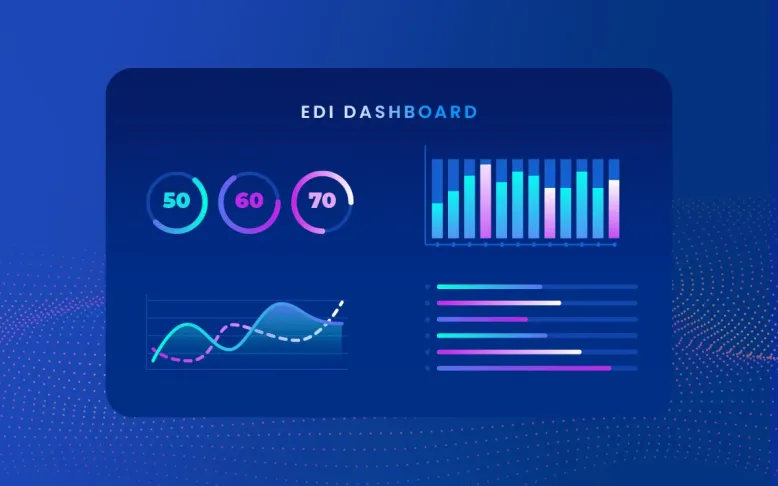Imagine a single undetected EDI error costing your business dollars. Most businesses rely on Electronic Data Interchange to exchange data and streamline operations, but mistakes, delays, and compliance issues can go undetected without proper monitoring.
An EDI dashboard addresses all these challenges by transforming raw data into real-time insights. It empowers businesses to manage transactions proactively, identify errors before escalating, and optimize performance. Instead of scrambling to resolve issues after they occur, an EDI Dashboard serves as a centralized command center, providing information such as status updates, instant alerts, and comprehensive analytics—all in one place.
This guide helps you understand how the Boomi EDI Dashboard changed transaction monitoring, saving time, reducing risks, and enhancing operational efficiency.
What is an EDI Dashboard?
An EDI Dashboard is more than just a regular reporting tool. It acts like an interactive platform that provides a unified view of your EDI ecosystem. It collects data from diverse EDI systems and translates it into standard visualisation to empower users to manage and optimise their data exchange process proactively.
Moreover, the purpose of the EDI dashboard is not limited to essential monitoring; it goes beyond that with:
- An EDI dashboard for real-time monitoring provides insights into the health and performance of your EDI operations, enabling you to identify and address issues proactively.
- Highlighting potential errors enables businesses to proactively manage errors and anomalies, preventing further disruptions and maintaining a smooth data flow.
- It helps to optimize performance by tracking KPIs like transaction throughput, processing times, and error rates.
- Facilitate better collaboration and communication by sharing a unified view of EDI data with all trading partners.
- The EDI dashboard for compliance monitoring streamlines compliance and audit processes by providing a comprehensive audit trail of all EDI transactions.
Role in Visualizing EDI Processes
EDI Dashboard’s power lies in transforming complex EDI data into intuitive visualizations that unleash hidden patterns and trends. The EDI dashboard utilizes a variety of charts, graphs, and tables to present the data concisely, allowing users to interact with specific data points for in-depth insights.
Here is how the EDI transaction monitoring dashboard visualises the EDI process:
- Tailored Dashboard – Boomi EDI dashboards can be customized to meet the needs of different user roles. For example, in the EDI dashboard, an IT administrator might focus on error rates and system performance, while a supply chain manager might look for transactional volumes. The data can be customized to give in-depth insights to different users based on their requirements.
- Real-Time Monitoring – Using real-time updates on the status of individual EDI transactions, stakeholders can track the progress of critical documents and proactively find potential delays.
- Alert and Notification – EDI dashboards can be configured to send alerts when a specific or critical event occurs, such as a transaction failure or process delay.
- Data Flow Visual Mapping – The dashboard provides a clear understanding of the data exchange process by visually mapping the flow of EDI documents between trading partners and stakeholders.
Comparison to Traditional EDI Monitoring Methods
Traditional EDI monitoring methods rely on manual efforts and outdated tools, resulting in inefficiencies and delays. Today, the modern EDI dashboard provides real-time data and an automated approach to EDI management.
Traditional Monitoring Methods vs Our EDI Dashboard
| Features | Traditional Monitoring Methods | Boomi EDI Dashboard |
| Monitoring of Log Files | Manually reviewing log files is time-consuming and prone to errors. | Dashboards automate the whole process and provide real-time insights. |
| Notifications and Alerts | Relying on email notifications, which can be challenging to manage. | Proactive alerts allow users to respond before the issue escalates. |
| Reporting | Generates static reports that are often outdated during review. | Dynamic real-time dashboards that reflect the current state of EDI operations. |
| Visibility | Limited visibility into the EDI process makes identifying bottlenecks and performance optimisation challenging. | Boomi EDI dashboard offers a holistic view of the entire EDI ecosystem with a comprehensive understanding of data exchange. |
| Real-time Data and Updates | Often, they cannot show real-time data. | Provides real-time and updated information. |
How Does an EDI Dashboard Work?
An EDI Dashboard acts like a command centre, providing instant visibility and control over your EDI transactions and processes. You need an orchestrated integration system, data processing, and visualisation capabilities to achieve this. You can seamlessly integrate your existing EDI system with the EDI Dashboard, which will collect data from various sources and provide insights into electronic data interchange in a unified and visualized manner.
Here is how the EDI Dashboard works:
1. Integrate with Existing EDI Systems
To begin with, seamlessly integrate the EDI Dashboard with your existing EDI infrastructure. The integration is responsible for seamless data flow and real-time system monitoring. This integration aims to establish a unified data pipeline that provides a comprehensive view of all EDI transactions. Integrate EDI with EDI Dashboard by:
- API Connectivity – Application Programming Interfaces (APIs) are the standard way of exchanging data. They are one of the most secure and reliable ways to connect the dashboard with your EDI platforms, trading partners, and internal systems.
- Data Connectors and Adaptors – You can use pre-built custom connectors and adaptors to connect disparate systems and data formats. These connectors can manage the intricacies of data transformation and ensure compatibility among multiple systems.
- Protocol Support – Ensure compatibility with a wide range of EDI protocols, allowing the dashboard to capture data from multiple sources, including X12, EDIFACT, and XML, as well as communication standards such as AS2, SFTP, and FTP.
- Data Mapping – Implementing data mapping and transformation rules enables the alignment of different data structures from diverse systems, ensuring data consistency.
2. Data Collection and Real-Time Processing
Once your EDI system is integrated with the EDI dashboard, it actively collects and processes data from multiple sources in real-time.
- Transaction Logging and Monitoring – Collect detailed information on transaction logs, such as sender and receiver data, document types, timestamps, and status updates. This helps create a comprehensive audit trail of all EDI activities.
- Error Detection and Reporting – Implement automated error detection to identify potential issues such as invalid formats, missing fields, or failed communication.
- Metrics Tracking – Monitor key performance indicators like transaction throughput, processing times, and error rates to gain valuable insights into the efficiency and effectiveness of your EDI transactions.
- Real-Time Data Processing – Processing incoming data streams in real time to extract insightful information and generate alerts.
- Data Aggregation and Normalization – Aggregating data from different sources and then turning it into a consistent format for reporting and gaining a holistic view of EDI activities, irrespective of the underlying systems.
3. Transforming Data into Actionable Information
After capturing data from different sources, it is transformed into actionable information. The EDI Dashboard’s UI acts as a wealth of data and insights. It must be intuitive, customisable, and visually engaging.
- Intuitive User Interface – Designing a user-friendly interface for all users to navigate and access information quickly. A user-friendly interface should feature clear menus, intuitive navigation, and customized dashboards.
- Interactive Dashboards – Creating dashboards lets users find specific data points and explore trends and patterns. This way, stakeholders can gain deeper insights and identify the root cause if any issues arise.
- Data Visualization Techniques – To present the data concisely, employ various data visualisation techniques, such as charts, graphs, and tales. This helps you understand the trends, patterns, and anomalies clearly.
- Alerting and Notification Systems – Implement a robust alerting system to proactively inform users about critical events, such as failed transactions or order delays. This will help users respond quickly to issues and minimise disruptions.
- Role-Based Access Control – Implementing role-based access control simplifies the identification of relevant information. It also protects sensitive data and maintains confidentiality.
Key Features of an EDI Dashboard
The EDI Dashboard is a central command centre that provides visibility and control of your electronic data interchange operations. It is designed to provide real-time insights, enable proactive issue resolution, and drive operational efficiency by transforming complex EDI data into actionable information. These advanced functionalities empower businesses to optimize their B2B communication.
1. Real-time Transaction Tracking & Error Detection
EDI Dashboard is known for real-time transaction tracking, which provides users with immediate changes to their data exchange. This helps businesses monitor ongoing transactions proactively, detect errors instantly, and take corrective action.
- Live status updates – Monitor the transactions in real-time, along with their statuses, such as “in progress, completed, or failed.” Monitor transactions as they are processed, including statuses such as “In Progress,” “Completed,” “Pending Acknowledgment,” or “Failed.”
- Automated error detection – Improves the process of error detection with automation, identifying failed transactions, missing acknowledgements or formatting errors with clear messages and timestamps.
- Search and filtering options – The EDI dashboard for real-time monitoring enables you to quickly locate specific transactions based on various factors, including partner name, transaction type, or status.
- Root Cause Analysis – Businesses can utilize detailed logs and error codes to identify the root cause of transaction failures and resolve issues promptly.
- Proactive alerts –Real-time notifications and alerts via email and SMS for a failed transaction, missing acknowledgement, or processing delayed beyond defined thresholds.
2. Customizable Reports & Analytics
With powerful EDI dashboards, businesses can extract meaningful data and insights from their transactions. Based on the insights and customizable reporting, teams can analyze trends, track compliance, and optimize EDI operations. Customized reports and data help teams work towards their goals instead of filtering out the required information.
- Predefined & customizable reports – Tailored and ready-to-use reports with filters like transaction volume, partner performance, or error rates to save time on finding the required information with manual efforts.
- Exportable formats – Businesses can download the reports in CSV, PDF, or Excel and export them for further analysis and compliance audits.
- Historical transaction logs – In-depth analytics can help you track past transactions over a specific timeline, identify recurring issues or patterns, and design future solutions accordingly.
- Real-time dashboards – Data visualisation of all the KPIs, like document processing speed, transaction success rate, or peak transaction times in real-time.
- Trend forecasting – Study patterns using analytics tools to identify trends over time. This enables stakeholders to anticipate volume or customer spikes and be prepared for scalability and effective management.
3. User Access Controls & Security
Securing sensitive EDI transactions is necessary to maintain data integrity and prevent unauthorized access. Role-based access control ensures that sensitive data is not accessible to all and also complies with industry security standards.
- Role-based access control – The Boomi EDI dashboard allows you to grant access to stakeholders and departments based on their respective roles, such as finance, administrators, operations, or IT.
- Data encryption – You can prevent data breaches with secure transactions using encryption standards like SSL/TLS.
- Audit logs and activity tracking – Ensure transparency and accountability by maintaining a record of user actions, such as logins, transaction modifications, and report downloads, to address authority in the event of a crisis.
- Multi-factor authentication (MFA) – Secure sensitive data and information with additional authentication layers to prevent unauthorised access.
4. Seamless Integration with Business Systems
An EDI dashboard with integration capabilities simplifies the connection with business systems, such as ERP, CRM, and WMS. Businesses can now easily track multiple systems’ EDI transactions in one place.
- Seamless ERP & CRM integration – Synchronise transactional data of multiple systems and applications in real-time by connecting with enterprise applications like NetSuite, SAP or Oracle.
- Data transformation & mapping – Convert the data into different formats (EDL, XML, CSV) to ensure compatibility with other systems within the EDI dashboard.
- Scalability – The EDI dashboard, with its integration capabilities, effortlessly adapts to growing transaction volumes and loads with cloud-based infrastructure and API-driven integrations.
5. Cost Savings & Business Efficiency
A well-designed EDI dashboard helps businesses reduce operational costs by automating processes, preventing errors, and enhancing business efficiency through the quick processing of all operations.
- Reduced manual data entry – Automation eliminates the errors caused by manual efforts, saving time and resources required to address these errors, rework them, and avoid compliance fines.
- Lower transaction processing costs – Electronic Data Interchange reduces paper-based transactions, saves the investment required to share data, and cuts mailing expenses and administrative efforts.
- Improved operational efficiency – Boost order processing speed and invoice reconciliation to enhance cash flow and customer satisfaction.
- Optimised resource allocation – By automating repetitive tasks and data exchange, teams can focus more on strategic tasks rather than spend time on error finding and resolution.
6. Correlation of EDI Documents & Transactions
A well-structured EDI dashboard should clearly link related transactions, ensuring smooth business workflows and accurate reconciliation.
- Linked document tracking – Track the life cycle of EDI transactions, such as linking purchase orders to invoices and shipment notices.
- Cross-reference functionality – Ensure data integrity by matching acknowledgements with their corresponding transactions to ensure document integrity.
- Exception handling – Manage the supply chain by automating the detection of discrepancies between orders, shipments, and invoices, and resolving errors quickly.
7. Partner Performance Dashboard & Management
Managing and evaluating trading partners is crucial for maintaining an efficient supply chain and ensuring compliance. An EDI dashboard enables you to track and gain insights into the performance of a dedicated partner.
- Performance metrics tracking – Track trading partners’ performance and measure efficiency based on transaction success rates, error rates, and response times.
- Compliance monitoring – The EDI dashboard ensures trading partners meet agreed-upon SLAs and compliance standards.
- Scorecards & benchmarking – Identify areas of improvement by comparing partner performance against industry benchmarks.
- Automated dispute resolution – Maintain transparency by tracking disputes related to incorrect transactions, delays, or compliance breaches.
Why Choose NeosAlpha for your EDI Dashboard Needs?
As an awarded Boomi Gold partner, NeosAlpha delivers exceptional EDI dashboard solutions specially designed to provide instant visibility and control over the EDI process. We leverage Boomi’s capabilities to offer a powerful combination of integration and EDI.
Here’s why NeosAlpha is the ideal choice for your EDI dashboard needs:
- Faster Error Tracking and Resolution
Our EDI dashboard solution features robust monitoring probes that consistently track all EDI transactions, enabling quick identification of errors. We configure an intelligent and responsive alert system that instantly notifies stakeholders about EDI status changes, enabling swift action. These rapid responses ensure operational efficiency and minimum downtime.
Example: Our luxury home furniture retailer’s client struggled to manage EDI transactions across various platforms, including Magento, NetSuite, and Korber 3PL. This resulted in delays and problems in fulfilling orders. We developed an EDI dashboard to track purchase orders, invoices, and shipping notices, ensuring a continuous data flow among all systems. Automating error detection and alerts accelerated the process. Our client also achieved visibility into transactions and partner performance. - Easy-to-Drive Business Insights
We developed real-time dashboards that offer a unified view of all EDI transactions. This centralized view helps identify trends, analyse performance, and make informed decisions. Our Boomi expertise enables us to gather data from multiple sources and provide a comprehensive business perspective. - Expertise Across Integration Platforms
Our significant experience and expertise in integrating EDI dashboards with various integration platforms, such as Boomi and NetSuite, help us create customised dashboards. Our solution offers end-to-end visibility across EDI transactions and your connected system.Example: A leading IT distributor struggled to manage B2B transactions due to poor visibility, varied data formats, and a reliance on manual efforts in their EDI process. Exchanging documents in various formats with multiple trading partners was a challenge. To address this, we developed a comprehensive EDI dashboard powered by Boomi EDI. It provided real-time transaction monitoring, automated error detection, and seamless data exchange. Our solution helped them to reduce manual dependency by 60% and enhance processing speed by 40%. Now, they have real-time visibility into B2B transactions, ensuring quick issue resolution and enhanced partnerships.
Conclusion
EDI inefficiencies don’t just slow you down, they cost you money. Without real-time insights, every failed document, unnoticed delay, or compliance risk can strain partners’ relations. A well-designed EDI dashboard eliminates guesswork, provides instant visibility and proactive alerts, and empowers you to take control of your B2B exchanges.
With an effective EDI dashboard solution, you can reduce operational costs and manual efforts and optimise partner collaboration with smooth data flow across the organisation.
Take charge of your EDI operation and turn those inefficiencies into opportunities. Connect with NeosAlpha experts to know more about our Boomi EDI solutions.
Frequently Asked Questions
1. What Makes a Good EDI Dashboard?
A good EDI dashboard provides automation, real-time visibility, and actionable insights to streamline B2B transactions. To ensure accurate data exchange, it must have features like error tracking, data validation, transaction monitoring, and compliance reporting. The dashboard must also support tailored views for different stakeholders.
2. How to Design Effective EDI Dashboards?
Identify key metrics like transaction success rates, processing times, and error logs. Utilizing intuitive visualization, implement real-time monitoring and automated alerts for prompt issue resolution. The dashboard must integrate with existing EDI systems to gain deeper insights. Contact us to get an effective EDI Dashboard.
3. How does a Boomi EDI dashboard enhance integration efficiency?
Boomi EDI dashboard enhances integration efficiency by automating B2B data exchange, reducing errors, and ensuring connectivity between all cloud and on-premise applications. It also provides end-to-end visibility into transactions for quick issue resolution. Businesses can leverage Boomi’s built-in connectors and pre-configured workflows to accelerate partner onboarding and streamline EDI operations.
4. What analytics and KPIs should businesses track on an EDI dashboard?
To fully leverage the potential of an EDI dashboard, businesses should track key metrics, including transaction success rates, error frequency, order processing speed, invoice reconciliation status, and partner compliance adherence. For more insights, you can also analyse trend forecasting, exception management reports, and supply chain efficiency metrics to optimise your EDI strategy and enhance B2B collaboration.
5. How do you integrate an EDI dashboard with ERP and supply chain systems?
You can use an API-driven or middleware approach like Boomi to integrate the EDI dashboard with ERP and supply chain. Businesses can also utilize pre-built connectors to synchronize EDI data with platforms such as NetSuite, SAP, or Oracle, ensuring seamless order processing, inventory updates, and financial reconciliation. To leverage the full potential of the EDI dashboard, consider connecting with our experts.