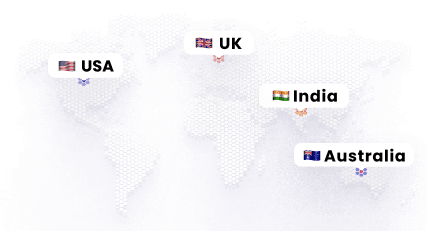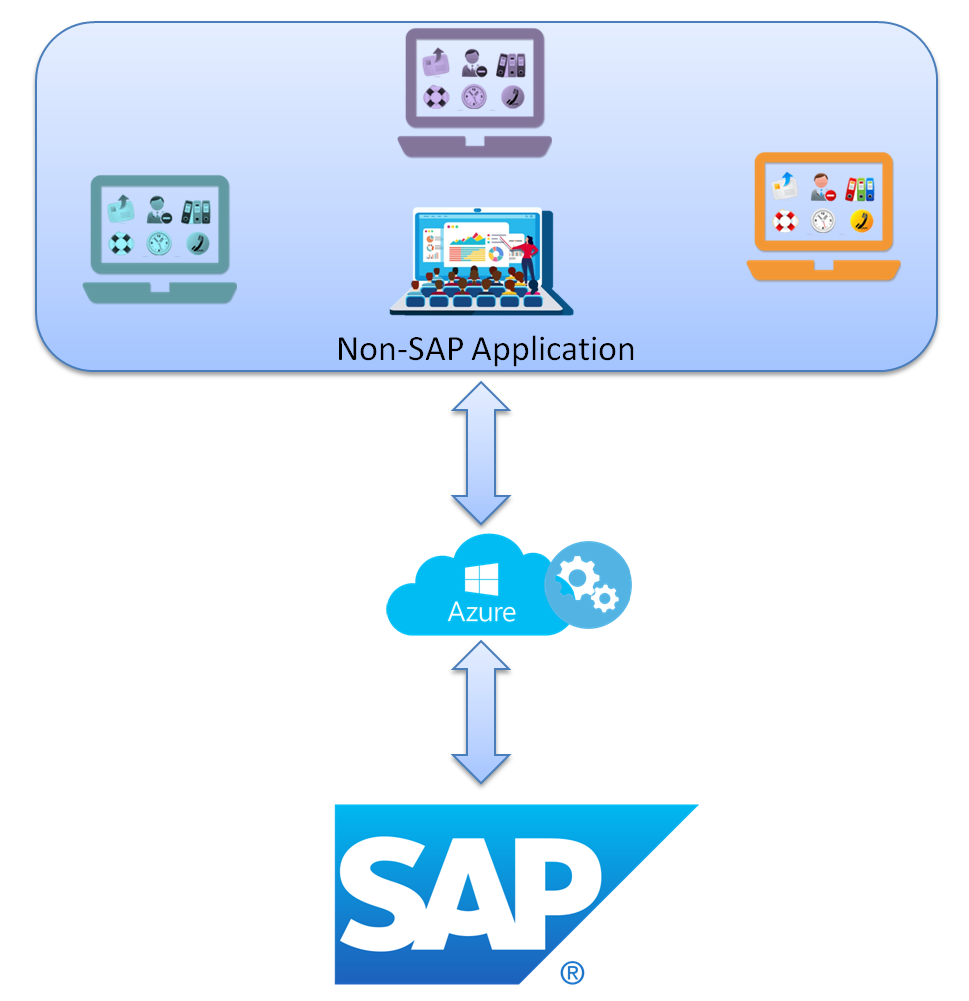
SAP is one of the most widely used enterprise resource planning (ERP) solutions, enabling organisations across various industries to optimise critical business functions such as accounting and financial, human capital management, supplier relationship management, enterprise performance management etc. However, organisations using SAP also use other on-premise and cloud systems as part of their business supporting software systems. That means SAP systems need to be integrated with other systems.
Moreover, some business processes require SAP to be connected to multiple systems, each of which in turn may communicate with SAP using slightly different technology. An integration layer is thus needed between SAP and these different systems. Microsoft Azure Integration Services provide smooth and easy to maintain integration with accelerated development.
SAP Integration with Azure Integration Services:
Azure Integration Services brings together following resources as a reliable, scalable platform for integrating on-premises and cloud-based SAP and non-SAP applications.
![]()
SAP Integration with Microsoft Dynamics
- Logic Apps: Logic Apps provide integration process orchestration and facilitates connection with SAP system by using the SAP connector. The connector works with R/3 and ECC systems on-premise. The connector also enables integration with SAP’s newer HANA-based SAP systems, such as S/4 HANA, whether they’re hosted on-premise or on the cloud.
- Service Bus: Azure Service Bus is a generic cloud-based messaging platform that enables businesses to send data asynchronously between decoupled systems – applications, services and devices.
- Azure Data Factory: Azure Data Factory provides facility to copy data or Lookup data from SAP ECC or any object exposed by SAP ECC using ADF Copy activity and Lookup Activity from SAP Enterprise Central Component (ECC).
- Event Grid: Azure Event Grid allows businesses to easily build applications with event based architecture and manage routing of all events from any source to any destination. Event grid is designed for high availability, consistent performance, and dynamic scale.
The SAP connector available in Azure Logic Apps provides facilities to integrate non-SAP application to SAP systems through Intermediate Document (IDoc), Business Application Programming Interface (BAPI), or Remote Function Call (RFC).
- Intermediate document or IDOCs are standard data format objects that serve as a medium for transferring data to and from SAP and is typically used for asynchronous transactions between SAP and non-SAP applications. IDOCs are useful when we need to communicate with a business partner who accepts / sends information as per industry standards (example EDIFACT / ANSI). IDOCs could be used for transaction processing (example Orders, Invoice etc) as well as exchange of master data.
- Business Application Programming Interface or BAPI is a core SAP technology that allows reading data from the ERP system. BAPI is used in synchronous scenarios where two-way communication is required. One of the many advantages of BAPI is that it can achieve seamless real-time SAP integration with non-SAP systems and external applications.
- Remote Function Cell or RFC supports both communication directions: inbound Remote Function Calls as well as outbound Remote Function Calls. An example is SAP Java Connector (SAP JCo is a development library) ,that enables a Java application to communicate with on-premise SAP systems via SAP’s RFC protocol.
Key operations provided by SAP Connector
- Send to SAP operation can be used to send IDOCs or call BAPI or RFC in the target systems. The transaction payload is in XML format. On completion, the operation returns a GUID and/or response configured in the SAP system. If the Send operation was unsuccessful, the response includes error code and details.
- Receive from SAP is a webhook based operation, which registers the Logic Apps with data gateway and is triggered when the gateway receives an IDOC or BAPI function call from the target SAP system.
- Generate Schemas is used to create message structure for IDOC or RFC or BAPI from the target SAP system. This helps in understanding the SAP interface specification and easy data mapping.
Integration Approaches
Point-to-Point Direct Integration: Point-to-point integration architecture is one of the approaches that offers rapid point-to-point integration between two specific applications. This approach, however, is a more complex, expensive, and cumbersome way to SAP Integration than the Integration Layer approach. This integration architecture can only support tight coupling with SAP, thereby making it a less flexible approach since the SAP landscape is prone to changes.
Integration Layer (IL): Some business processes require SAP to be connected to multiple systems (on-premise or cloud), each of which in turn may communicate with SAP using slightly different technology and protocol. An integration layer is thus needed between SAP and these different systems. In this architecture, applications are loosely coupled and, in case changes are needed, the IL effectively addresses them. This integration architecture is also responsible for reducing application maintenance costs and is considered a more reliable platform than the point-to-point. Finally, as business needs change, new use cases will undoubtedly emerge. The Integration Layer architecture will accommodate future use cases and enable developers to quickly build new integrations between the applications including SAP.
Microsoft Azure Integration Services with its tools like Logic Apps, Service Bus, API Management and Event Grid offers comprehensive toolset to build the integration layer to connect to SAP Systems.