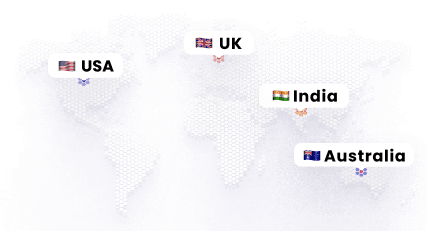Modern enterprises are losing time and money due to disparate systems. When systems don’t connect and communicate, they create obstacles to sharing consistent data across the integration system. As a company grows, it introduces multiple systems across the enterprise, but businesses struggle to synchronize all these systems. To ensure the same data flows across the enterprise, iPaaS solutions like Boomi and MuleSoft step in. These Integration Platforms as a Service bridge the gap and restore enterprise connectivity for consistent data flow.
iPaaS for enterprise integration, like Boomi and MuleSoft, offers a cloud-based platform for integrating applications, data, and processes within an organization. They provide a unified platform for integration management, workflow automation, and data consistency and accuracy. These iPaaS solutions enhance operational effectiveness, reveal valuable insights, drive innovation faster, and enable better customer experiences.
In this blog, we discussed the need for iPaaS and its benefits for your organization. Understand the capabilities of Boomi vs MuleSoft in detail to choose the right iPaaS for your business.
What is iPaaS, and Why Does Your Business Need It?
iPaaS (Integration Platform as a Service) is a cloud-based solution that connects diverse applications, systems, and data sources, on-premises or in the cloud. It is a unified platform for orchestrating workflows, enabling real-time data synchronization, and simplifying integration management. Businesses need iPaaS to eliminate data silos, reduce IT overhead, and accelerate digital transformation by connecting everything from ERPs to CRMs to third-party SaaS tools.
Why Does Your Business Need iPaaS?
If you are using multiple applications and systems, you need an iPaaS to unify the data sources of the whole system and streamline the automated ecosystem. As enterprises use on-premise and gradually move to cloud applications, managing multiple environments is challenging and prone to errors. iPaaS, like Boomi vs MuleSoft, offers a centralized platform to build, manage, and monitor all integrations. This approach ensures real-time data flow and enhances collaboration across different departments. iPaaS is designed to simplify complex integrations, reduce IT work, and create a well-connected ecosystem.
Key benefits of iPaaS include:
- Seamless Integration: iPaaS ensures connectivity across the organization by connecting disparate systems and providing a consistent data flow.
- Enhanced Scalability: iPaaS is designed to scale your business effortlessly by incorporating new integrations and systems.
- Reduced IT Costs: iPaaS reduces hardware, software, and maintenance costs through its cloud infrastructure and automation.
- Improved Data Visibility: Centralized data provides a holistic view of information and insights that help make informed decisions.
- Better Workflow Efficiency: iPaaS automates the core process and data exchange, reducing manual efforts and human errors and freeing up employees.
What is Boomi?
Boomi is a user-friendly, cloud-native iPaaS designed for fast, flexible, and scalable integrations. With over 200 pre-built connectors and a low-code drag-and-drop interface, it empowers businesses, especially mid-sized companies, to deploy integrations rapidly. Boomi also supports complex needs like EDI, master data management, and real-time data transformation.
Boomi Features & Limitations
Features
- Boomi AtomSphere: The core of Boomi’s platform, AtomSphere is a low-code environment that enables fast and flexible integration across cloud and on-premise systems.
- API Management: Boomi has built in advanced tools to design, publish, secure, and manage APIs, allowing businesses to expose data to APIs.
- Boomi EDI Support: Allowing businesses to exchange electronic documents according to standards and communication guidelines.
- Boomi MDM: Boomi Master Data Management assists businesses in creating a single view of critical data entities for data consistency and accuracy.
- Boomi Flow: A workflow automation tool that connects business processes with third-party applications through user-friendly, low-code configuration.
- Drag-and-Drop Interface: This interface speeds up integration development with a visual builder that lets users map data and configure processes without deep coding expertise.
Limitations
- Flexibility for Complex Integrations: While Boomi offers pre-built templates and handles integration well, it is not very flexible regarding complex integrations that require extensive coding expertise.
- Customized Solution: Boomi has an extensive library of pre-built templates, but faces challenges when customizing solutions for big enterprises.
- Advanced API Management: Boomi lacks some capabilities regarding advanced features like sophisticated API monetization or detailed analytics.
| Recommended Read: Top 10 Reasons Boomi iPaaS is the Preferred Integration Solution for Enterprises |
Introduction to MuleSoft
MuleSoft is an iPaaS platform with API-led connectivity designed for big enterprises to connect multiple applications, data, and devices seamlessly. Its advanced features, such as robust API management, pre-built connectors, and a data transformation language called DataWeave, help address all the complex integration needs.MuleSoft offers comprehensive tools to manage APIs and flexibility to connect with on-premise, cloud, and hybrid environments.
MuleSoft Features & Limitations
Features
- Anypoint Connectivity: MuleSoft supports API-led connectivity that promotes the creation of reusable APIs.
- Anypoint Platform: It offers comprehensive tools to design, develop, and test APIs via RAML.
- Anypoint Exchange: Anypoint is a place to discover pre-built templates, connectors, and APIS and promote collaboration with the MuleSoft community.
- Mule: Mule is the lightweight runtime engine for executing APIs and integration that supports various deployment models, such as cloud, on-premises, and hybrid.
- DevOps and CI/CD Support: MuleSoft integrates with DevOps tools to support continuous integration and delivery.
Limitations
- Require Expertise: MuleSoft’s complexity demands learning and expertise in coding, making it accessible to limited users.
- Costly: MuleSoft follows a pricing model for implementation services, which makes them limited and costly.
- Complexity: MuleSoft’s advanced features and tools might not be suitable for startups or early in the business, as they require experts and a longer implementation.
Boomi vs MuleSoft: Head-to-Head Comparison Table
Which iPaaS is Best for Enterprise Integration?
Choosing the right iPaaS is necessary for your business to unlock the potential of integration and address all the challenges faced due to disparate systems. However, the choice depends on your business requirements and scalability plans for the future.
Here are a few pointers and use cases to choose between Boomi vs MuleSoft.
When to Choose Boomi?
Boomi is an iPaaS designed for all types of businesses. It is the best choice for small to mid-size businesses with easy integration requirements. Boomi is the best iPaaS for enterprise integration when you are looking for:
- Low-code, user-friendly, drag-and-drop interface that eliminates the need for extensive code learning
- Rapid development and deployment using the library of pre-built connectors for popular applications
- Pay-as-you-go pricing model and cost-effective integration solutions
- Prefer a rich library of plug-and-play connectors
Boomi Use Case
A London-based ethical jewellery brand struggled to sync its orders, invoices, and inventory levels between the Shopify and NetSuite platforms. This lack of synchronization constantly resulted in data inconsistency and the need for manual efforts. To address all these challenges, we used Boomi to automate the integration. Boomi data transformation and routing capabilities helped automate the daily Shopify order retrieval and NetSuite invoice generation. From NetSuite to Shopify, Boomi enabled real-time stock updates to manage inventory levels. Boomi’s capabilities, like data mapping, error handling, and monitoring, helped the jewellery brand to enhance operational efficiency.
Boomi Best Practices
To unleash the full potential of Boomi iPaaS integration, it’s necessary to get the technical guidance of a Boomi Partner for scalable enterprise solutions.
1. Leverage Boomi’s Native Functionality
Reduce the custom coding dependency using Boomi’s pre-built capabilities like connectors, process libraries, and components. The pre-built library accelerates the development and enhances stability. Native capabilities are designed for reuse and standardization.
2. Establish Clear Naming Conventions
Applying consistent naming standards for processes, components, and data elements across the Boomi environment ensures better team collaboration, easier troubleshooting, and enhanced management of complex environments. Following a naming convention eases the management of different processes.
3. Design for Reusability
Develop reusable components to enhance consistency and reduce redundancy. Using shared libraries and templates speeds up development time and simplifies the update process for multiple integrations.
4. Implement Robust Error Handling
Incorporate thorough error-handling frameworks to manage errors proactively. Logging, alerts, notifications, and exception routes help detect, isolate, and resolve issues quickly, ensuring minimal disruption and downtime.
5. Optimize Performance
Monitor and fine-tune performance by minimizing connector calls, batch processing for large datasets, and caching reusable data when applicable. Boomi’s monitoring tools provide insights into process efficiency, helping optimize resource usage and improve throughput.
When to Choose MuleSoft?
MuleSoft is designed to address the complex needs of large enterprises and multi-cloud integration challenges. It is an ideal choice for an organization that prioritizes robust API strategies. MuleSoft iPaaS for enterprise integration is best for when you are looking for:
- A Solution manages the API management, including design, development, security, and analytics
- Handle the advanced integration capabilities like message transformation, orchestration, and complex routing
- Require deep customization across hybrid or multi-cloud environments
- Have in-house development capabilities or integration partners
MuleSoft Use Case
A global manufacturing company struggled with a fragmented supply chain system due to poor data flow between on-premise, cloud applications, and IoT devices. To address this, they used MuleSoft to integrate all disparate systems with an API-led connectivity approach. The integration resulted in real-time data exchange among manufacturing systems, distribution centres, and logistics departments. This unified view of data and seamless integration helped the company optimise operations, reduce logistic costs, and enhance customer satisfaction.
MuleSoft Best Practices
To ensure the successful implementation of MuleSoft in your system, you have to adhere to best practices.
1. Adopt API-Led Connectivity
Adopt API-led connectivity to make your systems communicate with each other. You can organize APIs into three distinct layers: system APIs (connect APIs directly with the core systems to get consistent data format), Process APIs (apply business logic), and Experience APIs (deliver tailored data across multiple channels). This layering of APIs enhances flexibility, reusability, and architecture maintenance.
2. Embrace a Design-First Approach
Prioritize API design before the iPaaS integration. Leverage standards like RAML or OpenAPI to define your APIs in the initial stages. This design-first approach ensures team collaboration, supports testing for early validation, and reduces any major risk during MuleSoft implementation.
3. Implement Robust Security Measures
It is necessary to safeguard your integrations with enterprise-grade security practices. Using OAuth 2.0 or JWT for authentication and authorization, HTTPS for secure data transmission and applying threat protection measures like rate limiting and JSON/XML validations. Also, regular audits and security policy updates ensure compliance with the latest industry regulations.
4. Design for Resilience and Scalability
For enterprises, iPaaS must be designed and developed while keeping scalability in mind. Best practices to enhance iPaaS scalability include preventing cascading failures, timeout configuration, retry strategies with exponential backoff, and architecture for horizontal scaling to maintain performance under increased load.
5. Maintain Comprehensive Documentation
Preparing thorough documentation for your APIs eases developers’ adoption of the iPaaS platform. Businesses must include detailed API contracts so developers can determine endpoints like request and response formats, facilitate testing, and reduce dependencies. Include some examples of a typical MuleSoft use case.
How Can Neosalpha Help You Choose the Best iPaaS for Enterprise Integration?
Choosing the right iPaaS is not about unlimited features and capabilities; it’s about finding the one that fits your business needs and goals. At NeosAlpha, we combine our years of integration experience, platform partnerships, and business-first approach to choose the right iPaaS for your enterprise. Whether it’s Boomi vs. MuleSoft, we help you understand which iPaaS can address all your integration needs to establish better connectivity across the ecosystem.
- 200+ Boomi Certifications
- 8+ Years of iPaaS Integration Experience
- 1000+ Projects Delivered Across Domains
- Strategic Partnerships with Multiple iPaaS Platforms
- Training and 24*7 Support
Our integration team evaluates your business goals, technical landscape, and scalability needs to help you choose the right iPaaS platform between Boomi vs MuleSoft.
Conclusion
Robust integration is no longer a luxury for any business but a necessity for efficient operations. Plenty of iPaaS for enterprise integration is available in the market, but it is crucial to choose the right one based on your business needs and requirements. The ideal platform should seamlessly connect multiple systems, automate workflows, and scale with your business needs.
While both Boomi and MuleSoft are leading iPaaS solutions, choosing the right one is necessary to unlock the full potential of connected systems and seamless data flow.
Frequently Asked Questions
1. Is MuleSoft better than Boomi?
If you ask Boomi vs MuleSoft, both platforms are known for their extensive iPaaS capabilities. While Boomi simplifies and accelerates integration deployment, MuleSoft offers in-depth API management capabilities to manage complex enterprise architectures.
2. What is the total cost of ownership for Boomi vs MuleSoft?
The cost of ownership of Boomi vs MuleSoft depends on various factors like licensing models, implementation complexity, support needs, and long-term maintenance. However, Boomi has a low initial cost, while MuleSoft can require an expensive upfront investment due to its feature-rich suite. When calculating TCO, you must consider training, infrastructure, and ongoing scalability needs.
3. Which platform supports better scalability for enterprise-grade integrations?
MuleSoft iPaaS capabilities are known for managing large, complex API ecosystems, which is ideal for enterprises that already have an API-first strategy. Boomi’s distributed architecture offers scalability and flexibility, making it a solid option for scaling your business rapidly without shifting to a different infrastructure.
4. How well do Boomi and MuleSoft support hybrid and multi-cloud environments?
Both Boomi and MuleSoft support hybrid and multi-cloud environments. MuleSoft Anypoint enables connectivity across on-premise and cloud systems, while Boomi is built to integrate systems across diverse environments effortlessly. Book a free consultation with our iPaaS experts to choose the right platform.
5. Which platform provides better low-code tools for faster integration without deep coding expertise?
Boomi is known for its intuitive drag-and-drop interface and pre-built connectors. These capabilities accelerate integration deployment with a no-code drag-and-drop interface. MuleSoft, too, offers low-code features dedicated to Flow Designer and might require technical knowledge for the particular use case. Ultimately, both iPaaS offer low-code capabilities; choosing one depends on your business needs.